Zombie Boss Installation Guide
Dear Officers,
Thank you for downloading Zombie Boss from our official website. To help you embark on your apocalyptic adventure, we have created this step-by-step installation guide to walk you through a seamless installation process—so you can jump into the action without delay!
For Android Users
Once you have downloaded the APK file on our website, follow these steps:
- Locate the Downloaded File
- If a pop-up appears after the download is complete, tap Open.
- If no pop-up appears, tap the three dots (menu icon) in your browser's top-right corner and select Downloads.
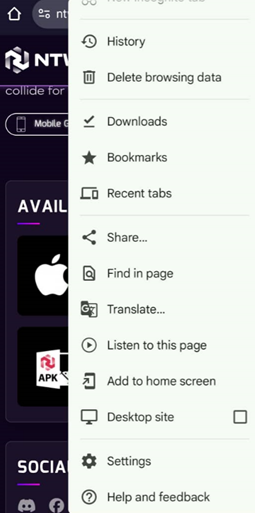
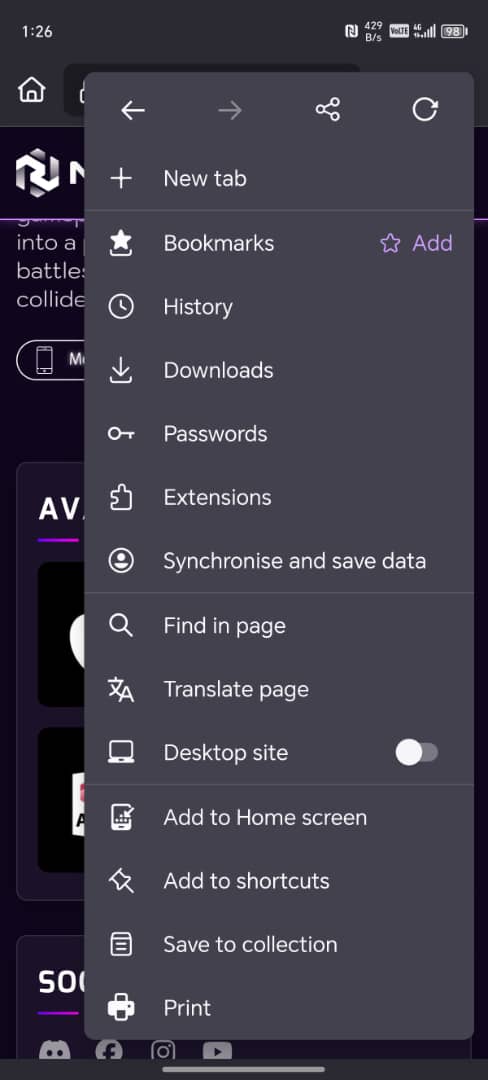
2. Initiate Installation
- On the Downloads page, tap on the APK file.
- Choose Package Installer to begin the installation.
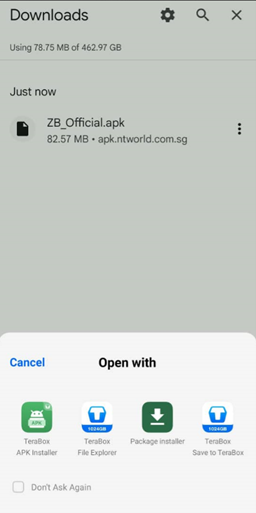
3. Enable Permissions (if necessary)
- If the installation does not start, go to Settings.
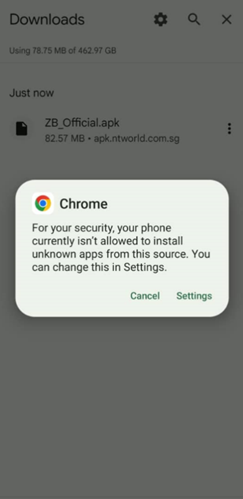
- Tap Allow from this source to enable app installation permissions.
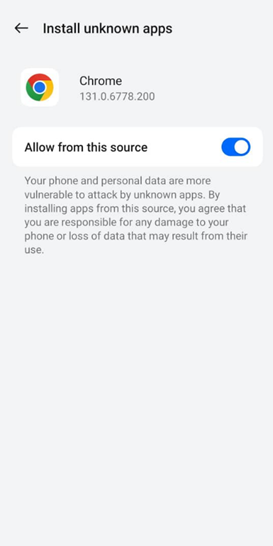
4. Enjoy Zombie Boss
- Once the installation is complete, launch the app and dive into the action!
For iOS Users
The installation process is simple:
- Tap "Download for App Store" on our website.
- Download and install Zombie Boss directly from the App Store.

Embark on Your Zombie-Filled Adventure!
Get ready to build your base, master duels, and lead your team to survival in Zombie Boss. If you encounter any issues or have questions, feel free to reach out to us on Discord, Facebook, and Instagram—our community is always here to help.
Download Zombie Boss today and rise as the ultimate leader of the apocalypse!




User Name One
12 January 2024
User Name One
12 January 2024
User Name One
12 January 2024